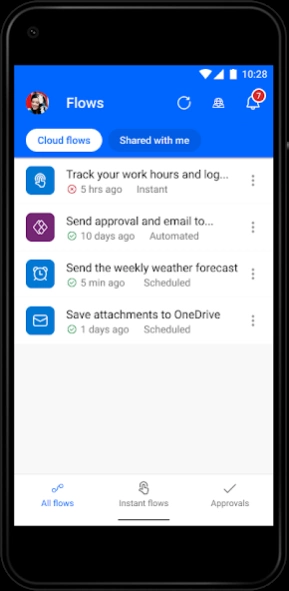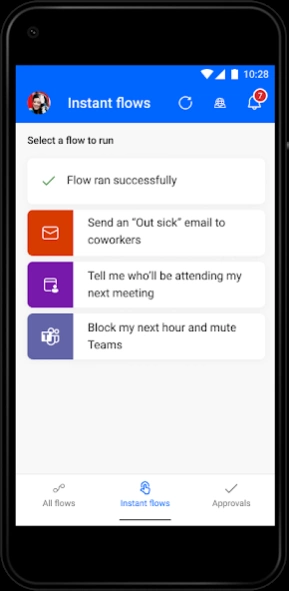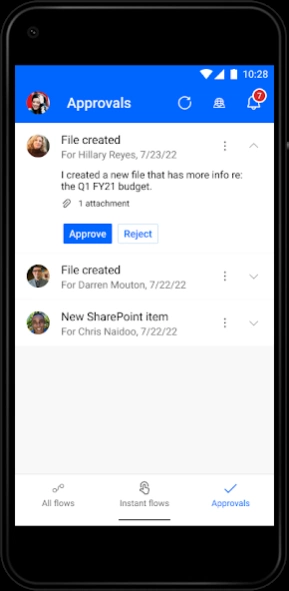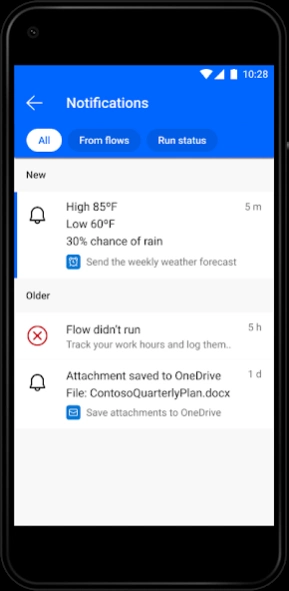Power Automate 3.0.829
Free Version
Publisher Description
Power Automate - Create automated workflows to get notifications, synchronize files, and more.
Carry the power of Microsoft Power Automate in your pocket. Boost your team's productivity with Microsoft's best-in-business workflow automation service.
Use Power Automate to:
Edit your flows on the go
Get a notification when you receive an email from your boss
Record your work hours to a spreadsheet with the tap of a button
Automatically download email attachments to cloud storage
Capture, track, and follow up on sales leads, and connect to your CRM platform
Get notified when a work item is updated
And so much more!
Key features:
Trigger flows to run with just a tap
Monitor flow activity directly from your mobile device
Grant approvals from the palm of your hand
Send and receive push notifications
Create a shortcut for an instant flow on your mobile device's home screen
Hundreds of apps and services connect with Power Automate, including the following: OneDrive, Dataverse, Office 365, Outlook, Microsoft Teams, SAP, Twitter, JIRA, Google Drive, Azure, Dropbox, and more!
Download the Power Automate for mobile app and start automating your tasks today!
Please refer to Microsoft's EULA for Terms of Service for Power Automate for Android. By installing the app, you agree to these terms and conditions: https://go.microsoft.com/fwlink/?linkid=2131507
To learn more about the full capabilities of Power Automate, visit Microsoft.com/PowerAutomate.
About Power Automate
Power Automate is a free app for Android published in the Office Suites & Tools list of apps, part of Business.
The company that develops Power Automate is Microsoft Corporation. The latest version released by its developer is 3.0.829.
To install Power Automate on your Android device, just click the green Continue To App button above to start the installation process. The app is listed on our website since 2024-02-01 and was downloaded 1 times. We have already checked if the download link is safe, however for your own protection we recommend that you scan the downloaded app with your antivirus. Your antivirus may detect the Power Automate as malware as malware if the download link to com.microsoft.flow is broken.
How to install Power Automate on your Android device:
- Click on the Continue To App button on our website. This will redirect you to Google Play.
- Once the Power Automate is shown in the Google Play listing of your Android device, you can start its download and installation. Tap on the Install button located below the search bar and to the right of the app icon.
- A pop-up window with the permissions required by Power Automate will be shown. Click on Accept to continue the process.
- Power Automate will be downloaded onto your device, displaying a progress. Once the download completes, the installation will start and you'll get a notification after the installation is finished.